We’ve just revamped our Collection Block, introducing new functionalities designed to improve its editing experience, presentation and user experience.
1. Multiple Views
You can now create and manage various presentations of the same dataset within a single Collection Block. This enables tailoring the display of content to different contexts or audiences without duplicating data.
A single collection can now have as many views as desired, each offering a singular perspective on its content.
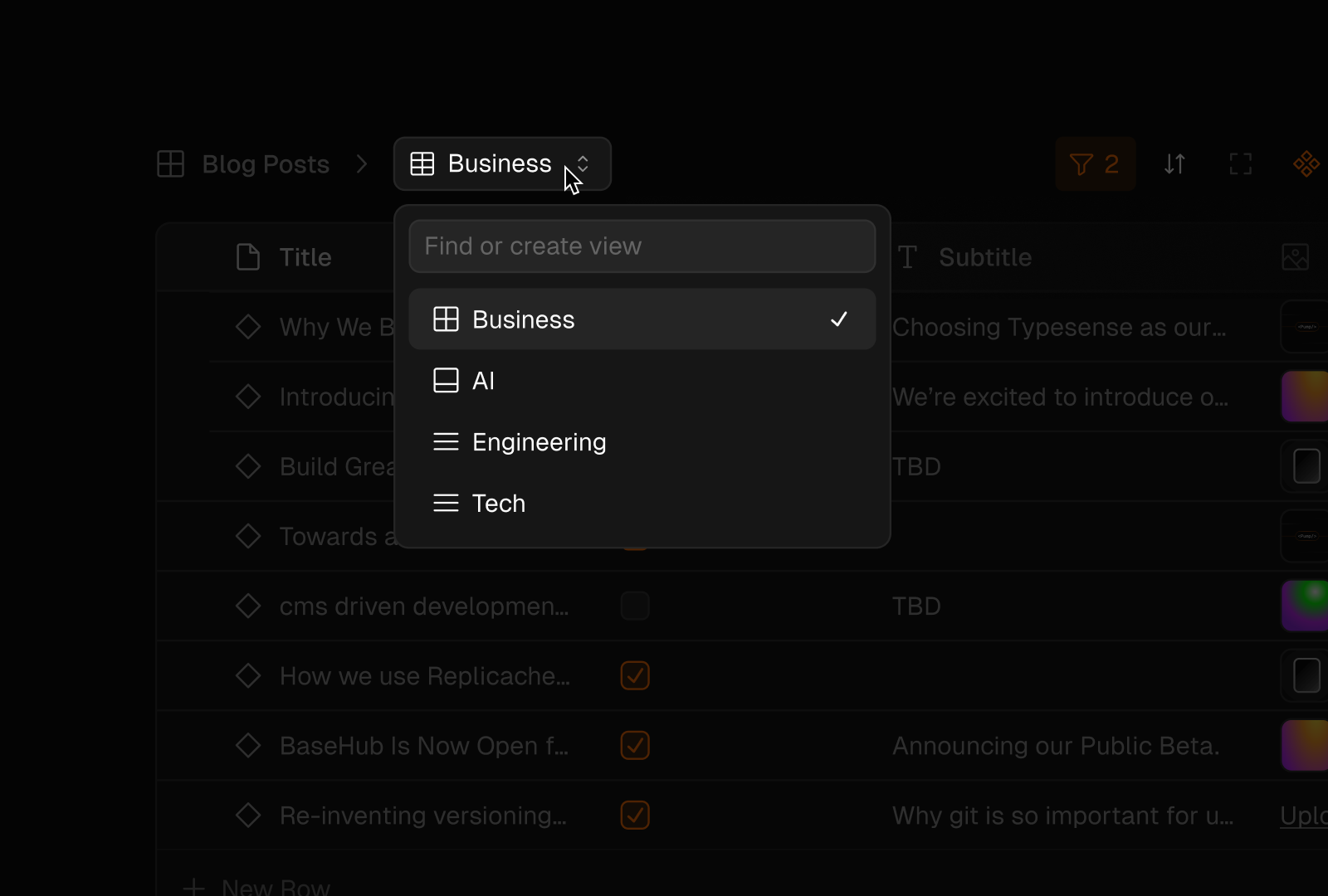
2. Layout Options
We have introduced three distinct layout options to cater to different content presentation needs.
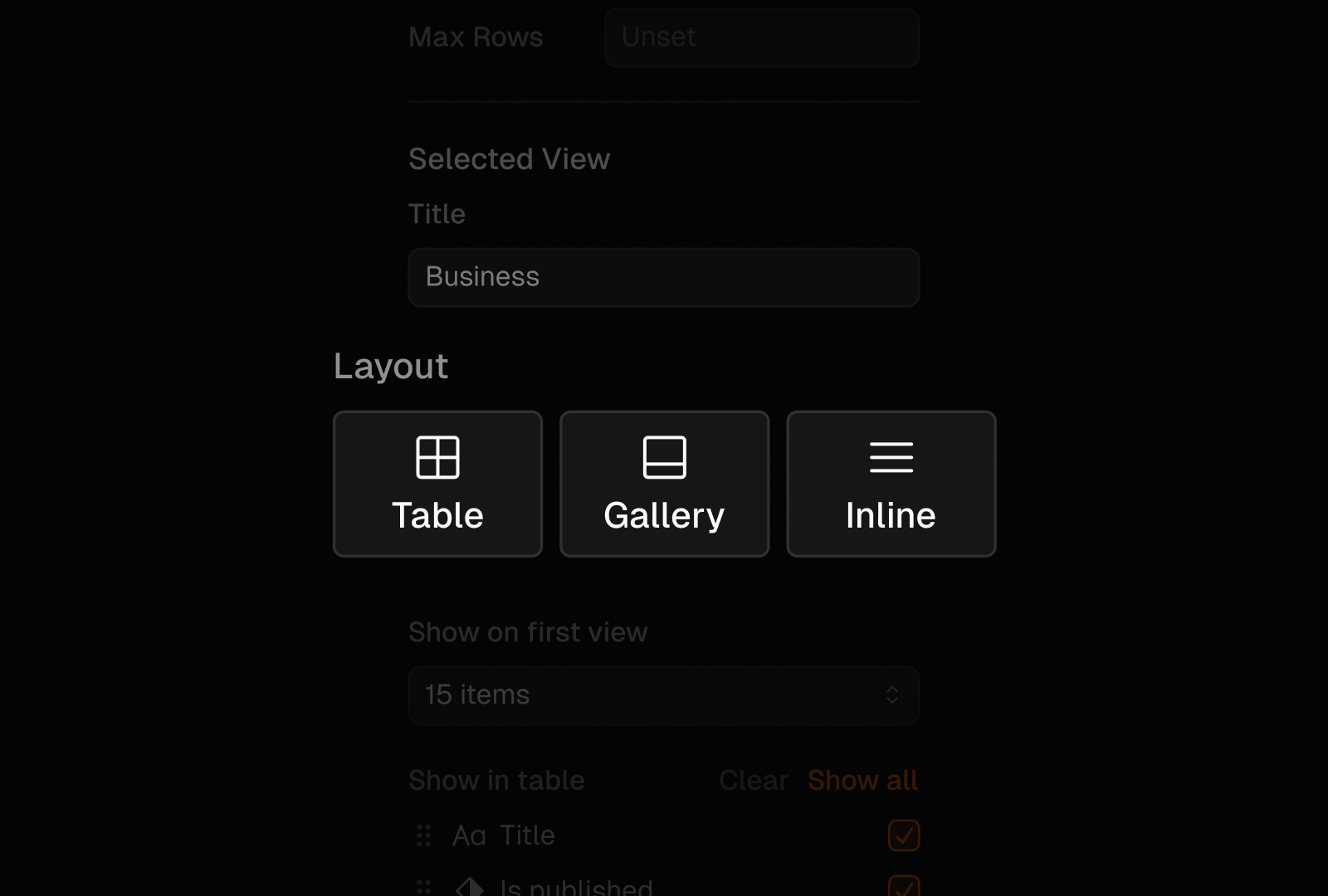
Table: Provides a structured format ideal for comparative data, displaying information in rows and columns.
Built on top of Glide Data Grid (shoutout to this great library for helping us get this feature out quickly).
Gallery: Optimized for visual content. Displays collection items as cards, featuring a thumbnail (image or video) alongside the rest of its content. This layout is ideal for showcasing entries with eye-catching previews.
Inline: Offers a concise, space-efficient layout that displays items side-by-side with key text information, suitable for compact lists or quick overviews.
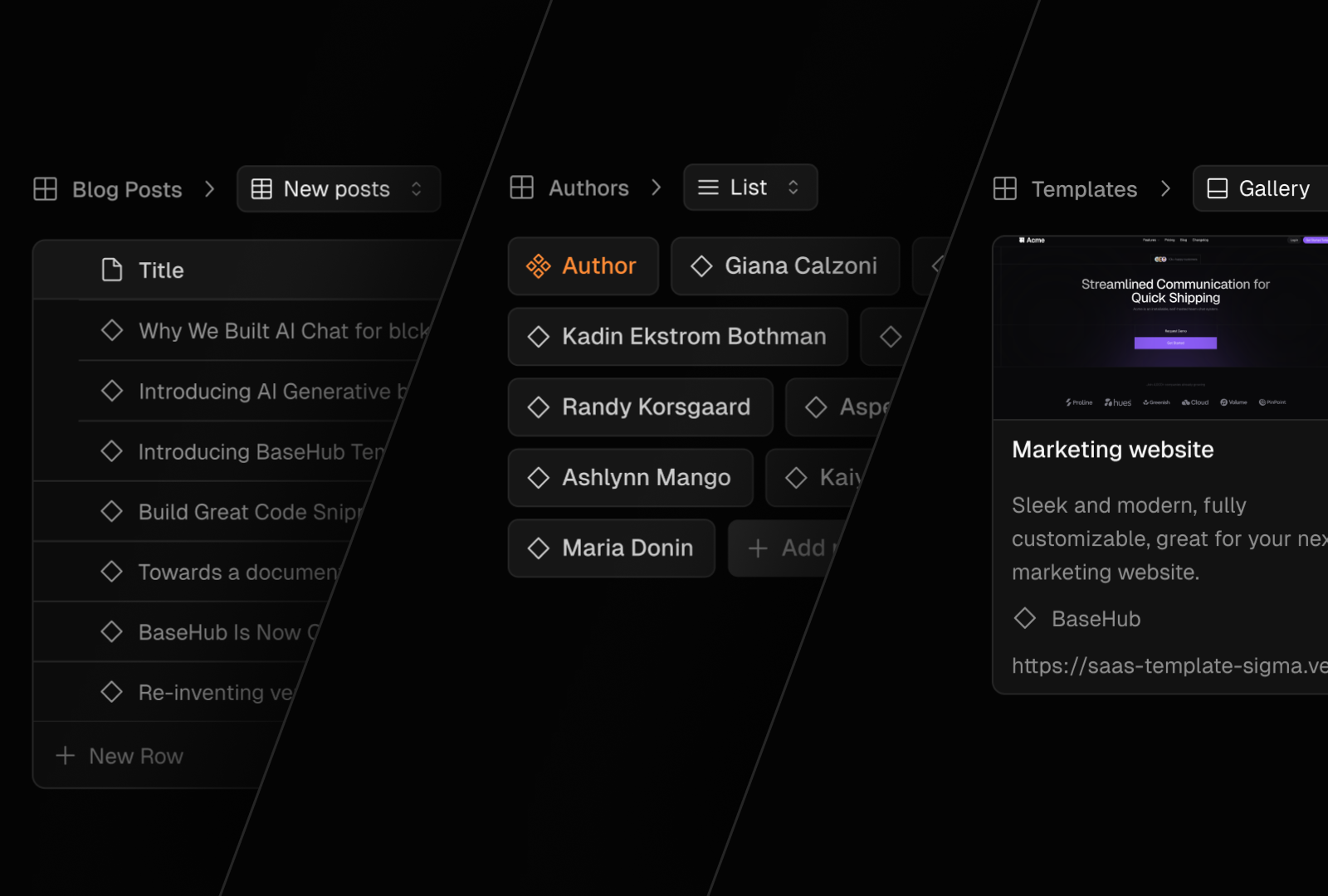
3. Sorting and Filtering
Sorting and filtering capabilities were added as a way to organize data within each view. Users can now customize how information is arranged and displayed, tailoring it to specific needs or preferences. Here's what you can do:
Sorting: Arrange items based on any field in ascending or descending order.
Filtering: Create custom filters to show only the data that meets specific criteria. This allows you to focus on relevant information and hide the rest.
View-specific settings: Each view can have its own unique combination of sorting and filtering rules. This means you can create multiple perspectives on the same data set without altering the underlying information.
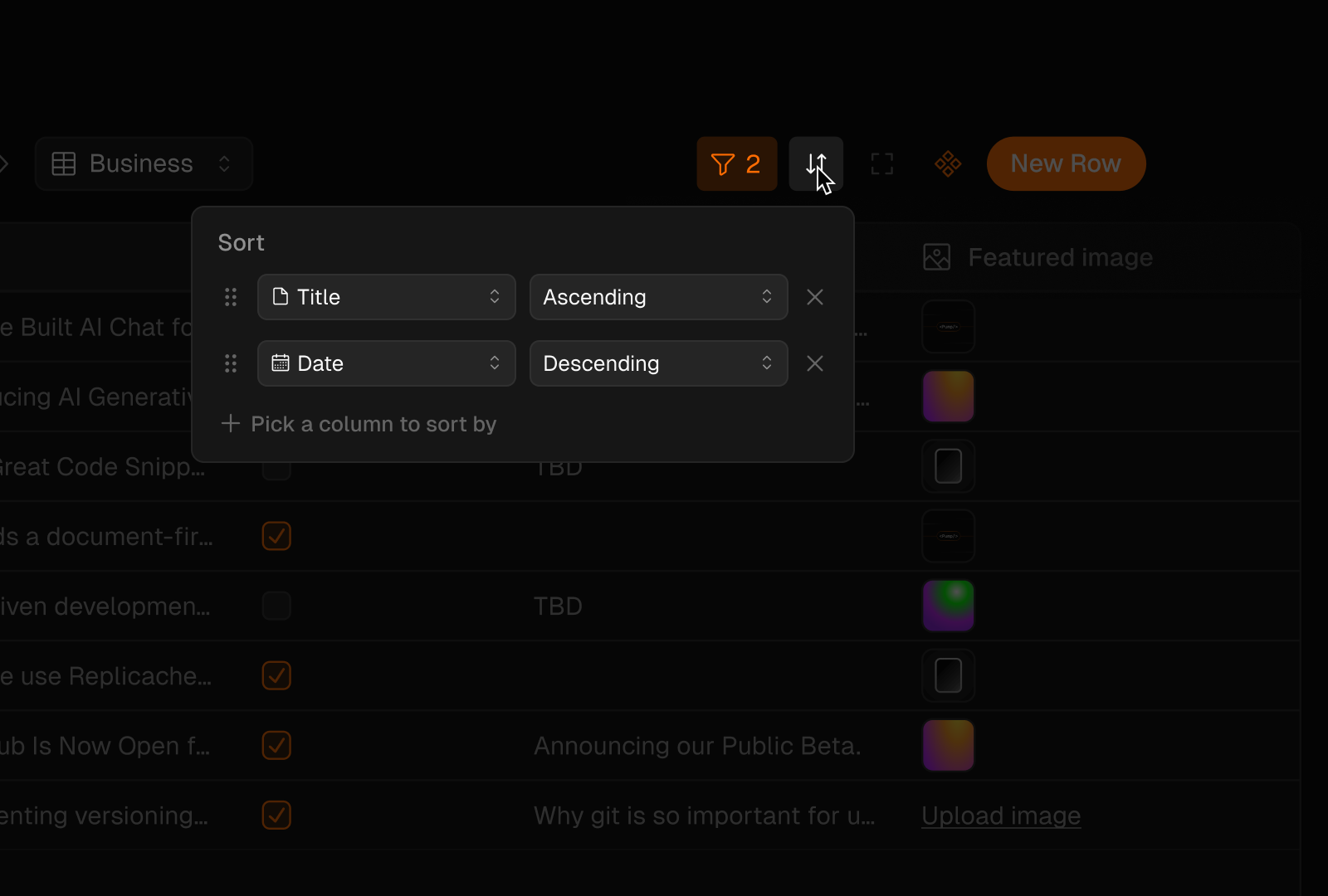
4. Inline Editing
The Table View layout allows for inline editing of most fields directly in the table, eliminating the need to open separate documents for individual rows. This enhances speed, particularly when making frequent updates by providing a more seamless editing experience.
5. Bulk Uploads
You can now drag & drop assets into your collection while using the Table View. This allows you to quickly create and upload files for multiple entries all at once, reducing the time and effort required for data entry. Bulk uploads is especially useful for initial setups or periodic updates where multiple entries need to be added simultaneously.