BaseHub Templates
Production ready websites—powered by Next.js and BaseHub. Fully customizable, high performing, beautiful templates to choose from:
🔶 Marketing Website: https://basehub.com/basehub/marketing-website
🔶 Documentation: https://basehub.com/basehub/docs
🔶 Help Center: https://basehub.com/basehub/help-center
We truly believe developers will get a big head start when starting with one of these, and they’ll also be able to extend and adapt them to their own needs.
BaseHub Analytics V1
Analytics, right next to your content.
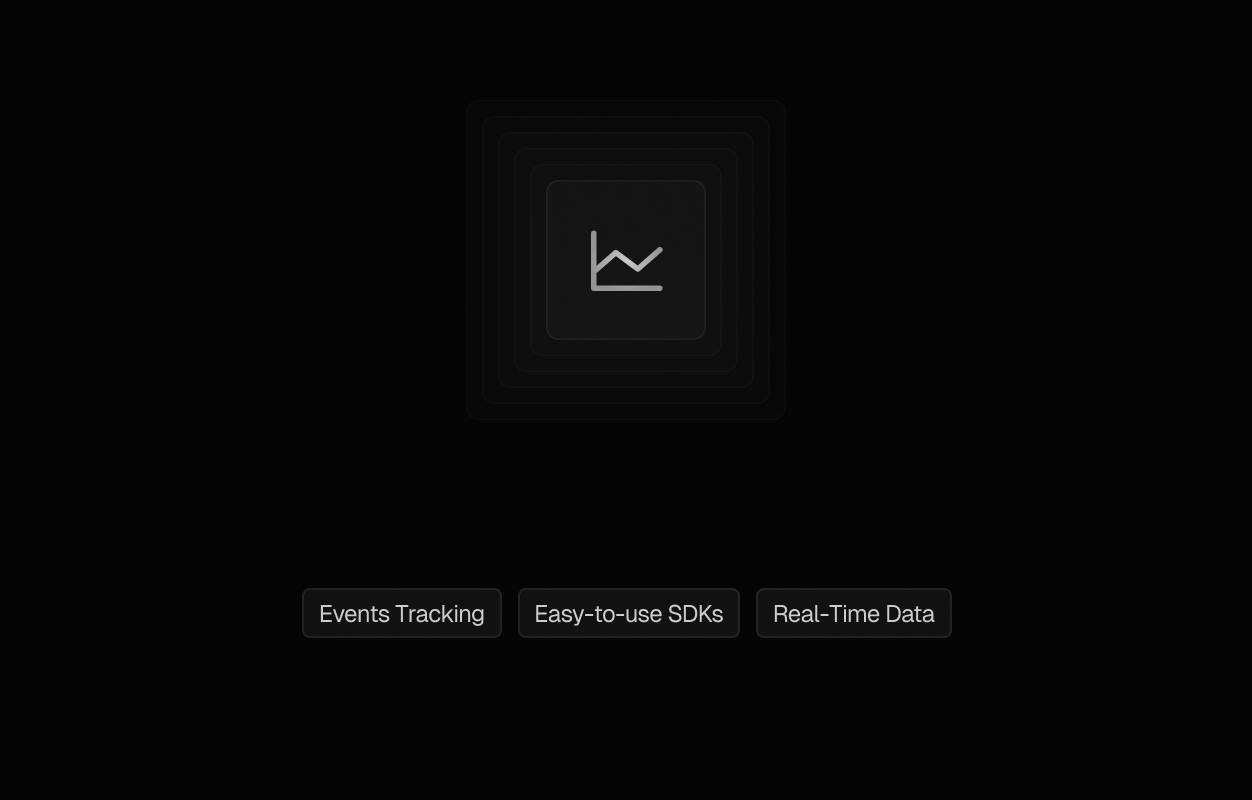
We introduced a lightweight analytics feature right next to your BaseHub blocks. It's easy to set up: simply obtain the _analyticsKey from the block where you want to store the events, pass it along with the custom event name to the sendEvent SDK function, and that's it! The triggered events will then be automatically displayed in the Analytics tab adjacent to your content. Read more in our docs.
Dashboard experience
The events are listed based on the last one updated. You can filter them out or select a different time range. Every event showcases its total count alongside a historical graph. If you hover any point on the graphs, you will start to see the data belonging to that timestamp in particular.
Easy code setup
We provide two simple functions for analytics sendEvent and getEventCount. You can learn how to use them in our docs.
BaseHub Search
Index your content with one click, setup the Search components from our SDK, commit and see the search results appear on your screen.
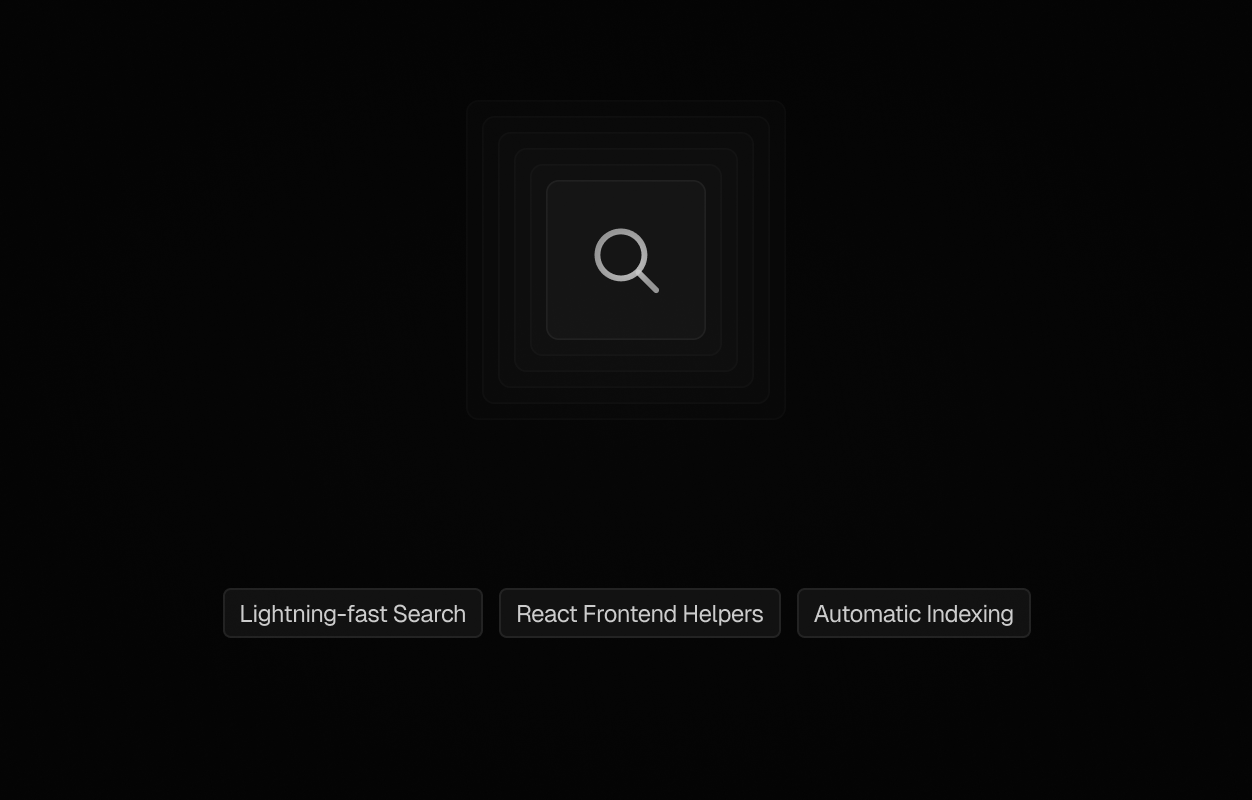
Working on the new BaseHub templates, we found out we needed to setup search for our documentation. We have already skipped that setup for our last docs version because of the time that it takes to integrate a third-party service for search. We didn’t want to pass through that again. So we decided to provide a search engine from BaseHub.
Setup
This engine features automatic indexing and a handful of React components for easy setup. It can be scoped to an entire repository or just one collection of articles. You decide which blocks become exposed to the search client. Read our docs to learn how to set it up in your app.
React Components
We provide a few components that help you leverage the frontend functionality for your site search. And the best part: it comes with keyboard navigation and match highlighting out-of-the-box! You can check out all Search components in the API Reference.
Special shoutout to TypeSense, without which this integration wouldn’t have been possible.
OG Image Block
The OG Image block introduces a powerful in-app, yet lightweight, editor that lets you create your own social cards based on your content.
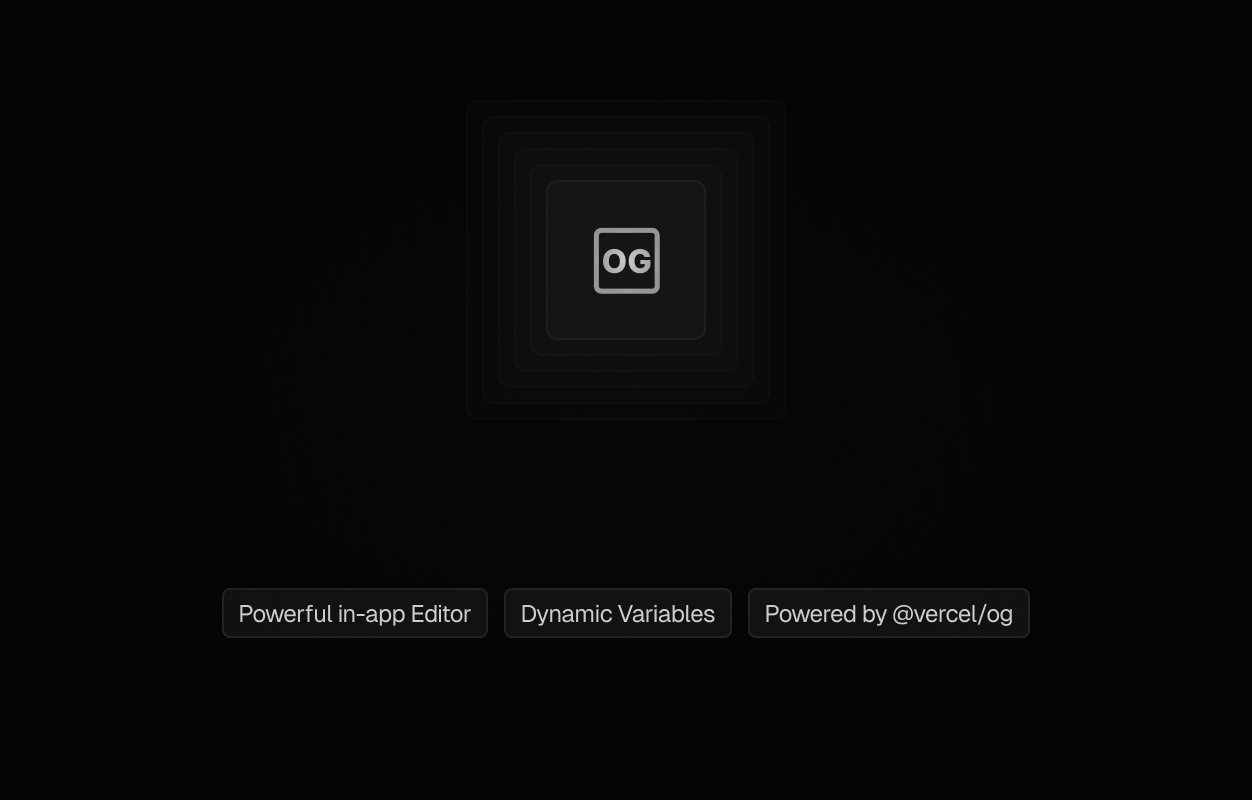
A special block for creating your custom OG images, based on layers and variables that come from your blocks content.
A common use case is setting the OG for your blog articles for example. You design the image once, and then BaseHub automatically populates the variables based on the specific content in each article.
Story
When Santiago Galán, a BaseHub user, showed us the product he was working on we instantly knew this was a game changer for OG Image editing. SharePreviews is an amazing open-source OG Image editor. We wanted that inside BaseHub, as BaseHub is already the place where content lives. If we could pair dynamic BaseHub content with the OG Image editor, we’d be golden.
So that’s exactly what we did. We collaborate closely with Santiago to build and ship the new OG Image editor within BaseHub. This now powers OG Images throughout our docs and our help center, and we can’t wait to see the beautiful images you’ll create.