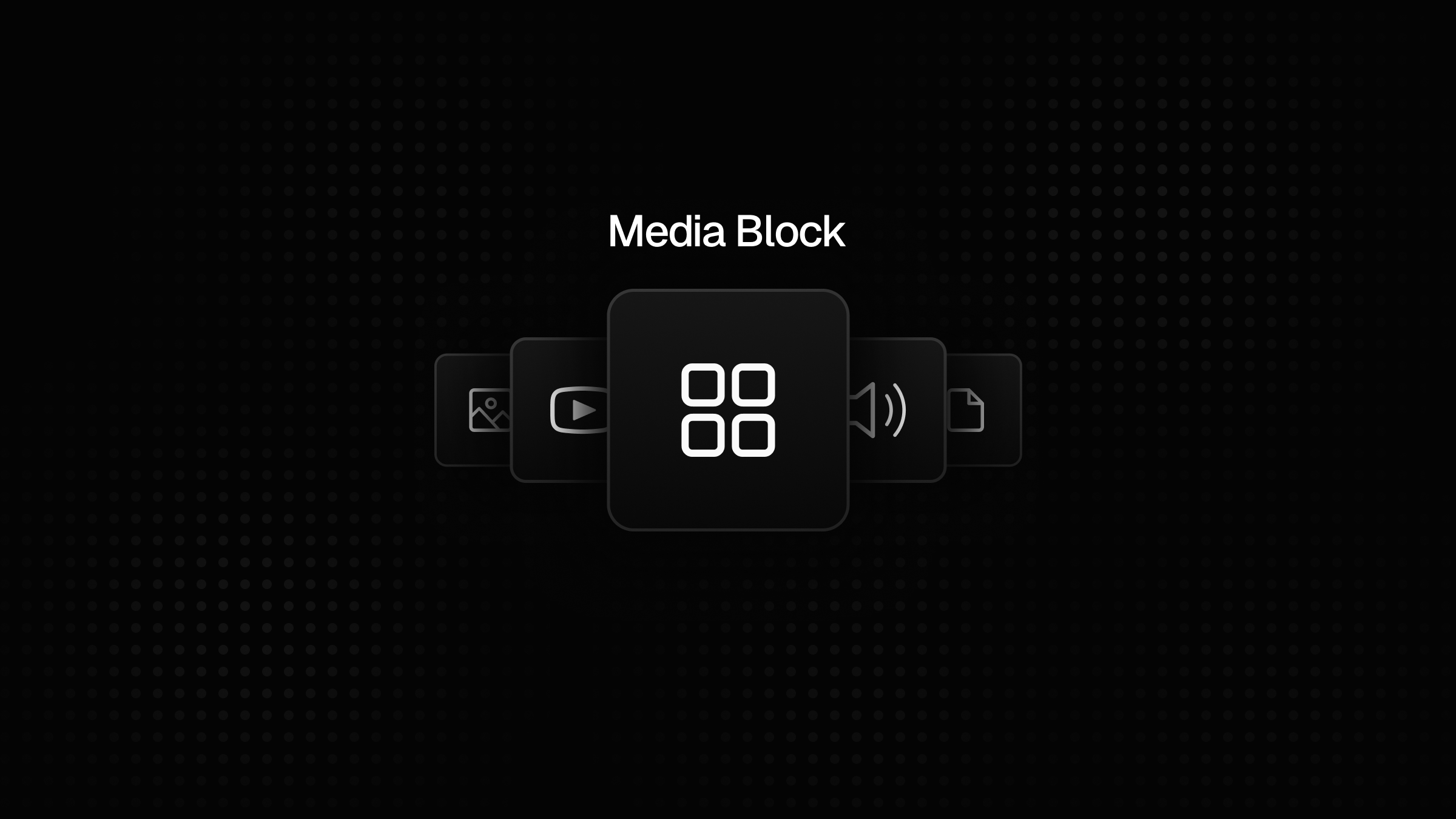
We received plenty of feedback asking for a unified way to handle media assets. We listened, and we're excited to introduce our new Media Block that consolidates images, videos, audio, and files into a single, powerful solution.
Key Features
One block for all media types - Replaces previous separate Image, Video, Audio, and File blocks
Asset Explorer - Easily browse and reuse media from anywhere in your repository
Custom MIME type support - Add and use file types not supported by default
Simplified workflow - No more complex structures based on reference blocks or collections
How It Works
The new Media Block replaces our previous separate Image, Video, Audio, and File blocks with a single, more powerful solution. When you add a Media Block, you can limit which file formats are allowed, similarly to how it worked with the previous blocks, except that now it discriminates formats by categories (image, video, audio and file).
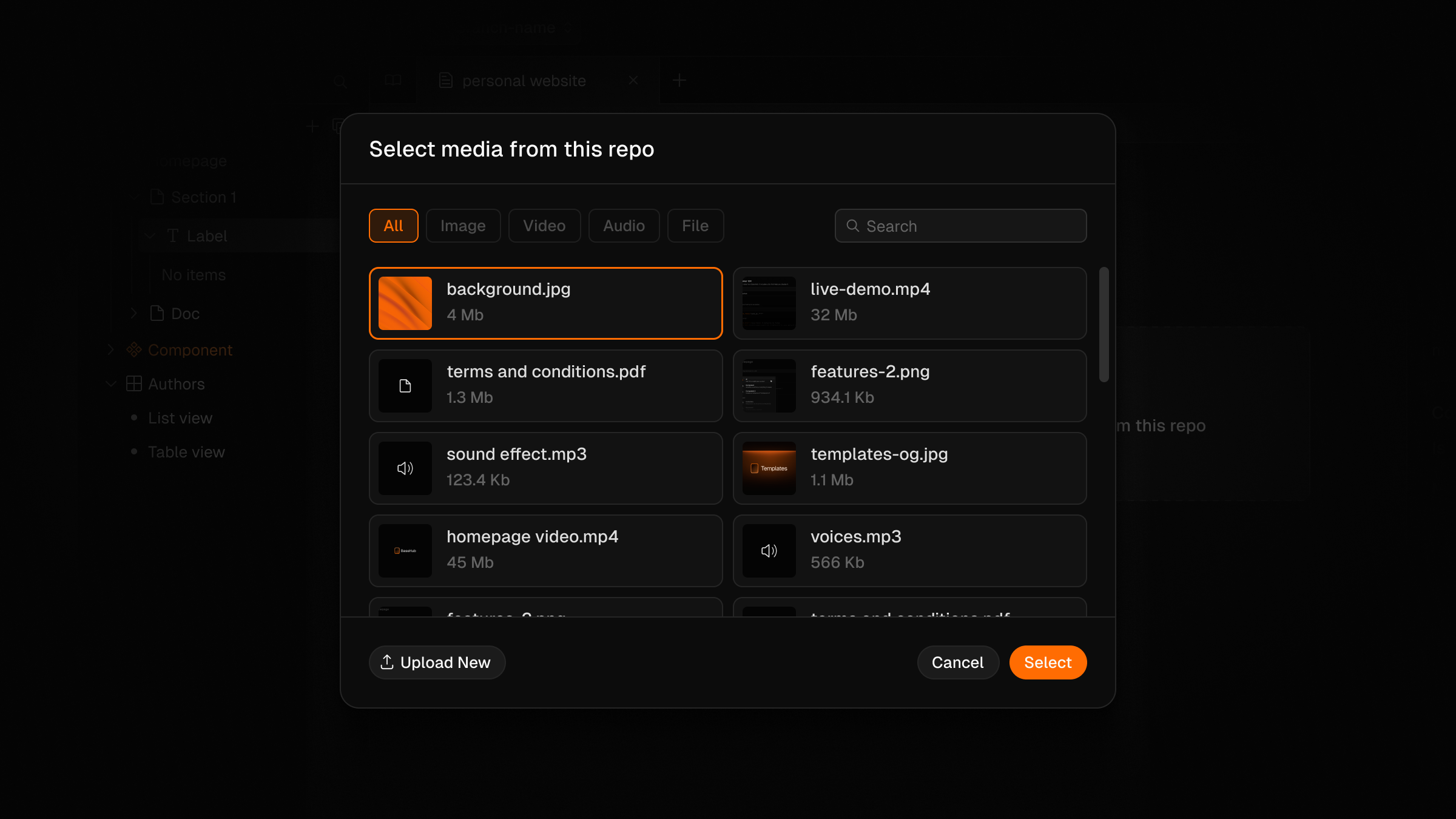
The Asset Explorer gives you a gallery view of all media in your repository, including filters and a search input, making it easy to find and reuse existing assets.
Supported File Types
Out of the box, the Media Block supports common formats like images (JPG, PNG, GIF, WebP, SVG), videos (MP4, WebM), audio files (MP3, WAV, OGG), and documents (PDF, DOCX, etc.). But the real power comes from the ability to add custom MIME types to support virtually any media format your project requires.
Learn more
You can also check out the updated documentation to learn how to query the new MediaBlock Union via GraphQL. Try out the new Media Block and let us know what you think!