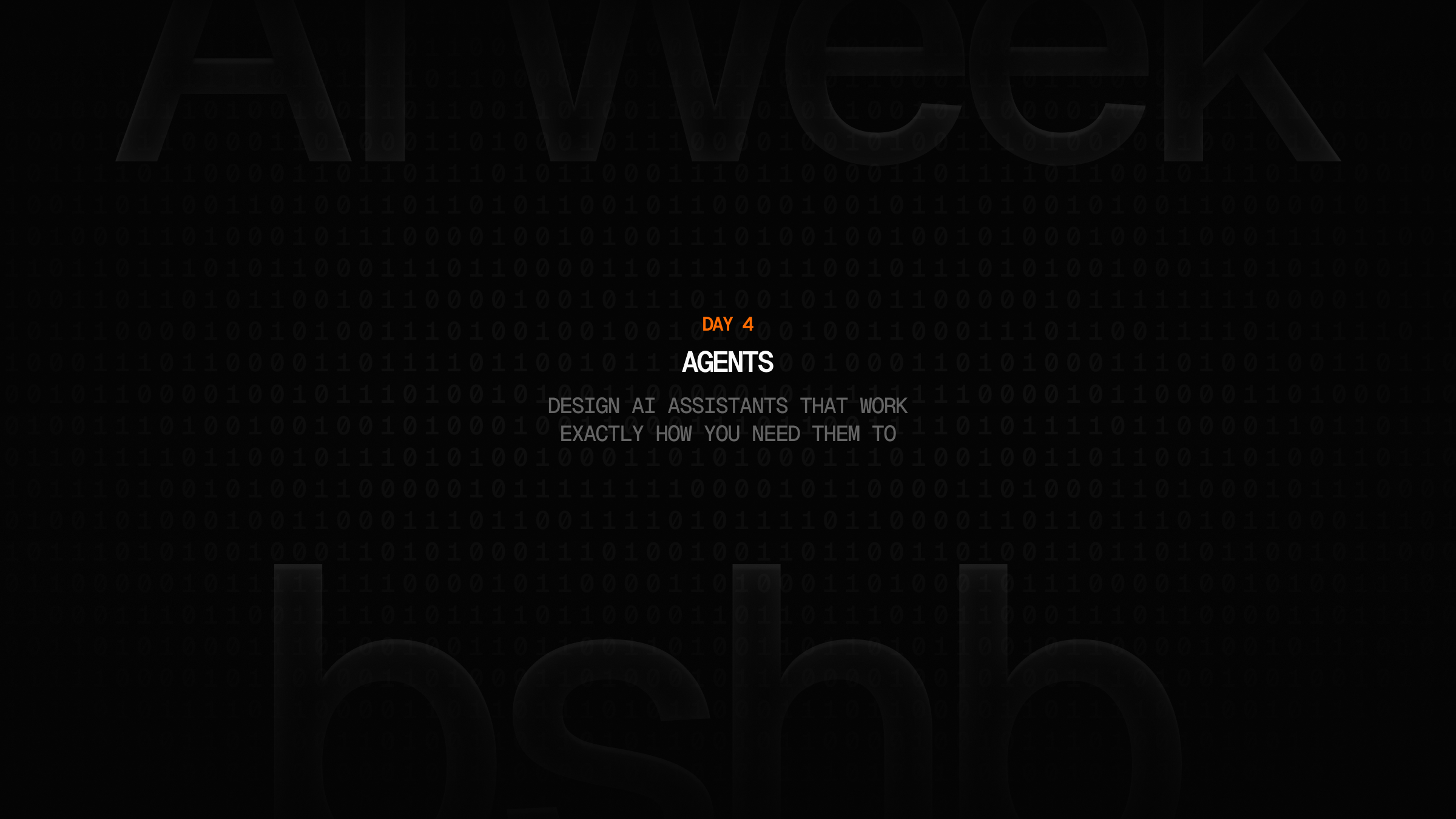
We're excited to introduce Custom Agent support, giving you the flexibility to create AI agents tailored to your specific workflows and use cases.
Create Multiple AI Agents
You can now create multiple AI agents in BaseHub—each with their own custom system prompt, tool access, and permissions. Whether you need a documentation bot for your users, a marketing assistant for consistent brand voice, or a research agent with read-only access, you're in full control.
Key capabilities:
Create agents from scratch with unique names and purposes
Fine-tune system prompts to match exact voice, tone, or behavior
Control tool access (web search, file editing, workflow triggers)
Set specific permission levels (read-only, full access, or custom combinations)
Customize visual appearance with avatars and colors for external use
Enhanced START Agent
Your existing START agent now becomes fully customizable. Modify its system prompt and adjust tool permissions while maintaining full BaseHub integration.
Multi-Platform Integration
Deploy your agents where you work:
Comments: Tag agents with contextual awareness of the conversation thread
Embeds: Add agents directly to your product with a simple code snippet
Slack: Connect agents to your team's Slack workspace
Workflows: Assign specialized agents to different automated workflows
Getting Started
All BaseHub users can access the new Agents tab to create and customize AI agents. Custom Agents are currently available in free beta with full access to all features.
For detailed setup guides, integration examples, and step-by-step instructions, check out our Agents documentation.
We can't wait to see the specialized agents you'll create and how they'll transform your content operations.